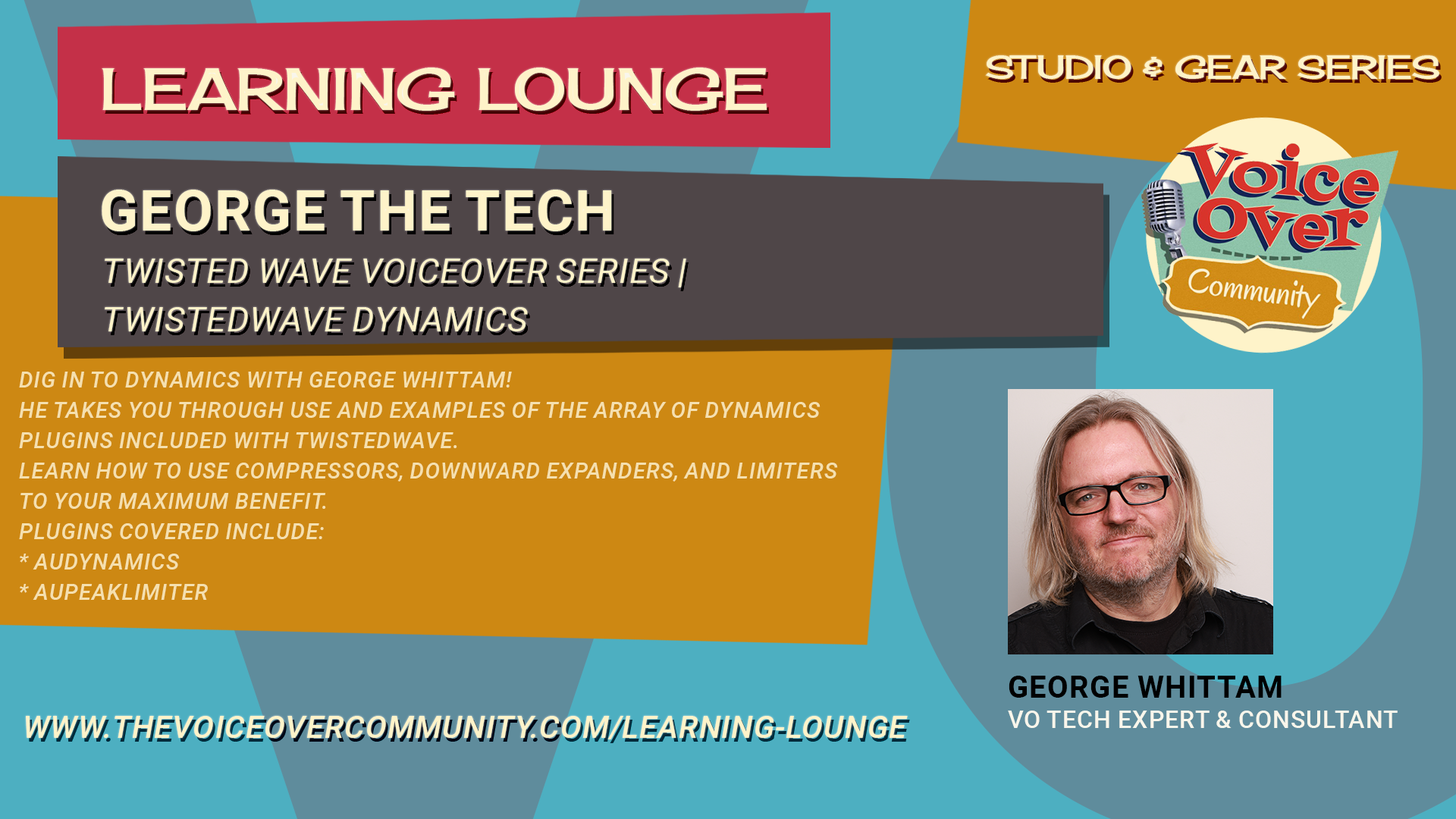Learn George’s favorite methods for recording, editing and processing your voiceovers with the much loved, and still free, Audacity recording software.
While much hasn’t changed about the user interface in many years (one of the many beauties of Audacity), there are quite a few features that have surfaced in the last few years that we’ll cover, along with the “getting started” basics.
This webinar is intended for any voice actor who would like to start using Audacity with no audio recording experience. George will cover topics specific to the needs of voice actors or anyone recording spoken work. This webinar does not cover multi-track recording production techniques for music, podcasts or video post (but those are to come!)
Agenda:
-Introduction to Audacity, how is it free??
-Installing Audition 3
-What’s new in Audacity 3
-Using Audacity in “Rosetta mode” on Mac M1
-Configuring your audio hardware
-Preferences overview
-Recording and quality settings, why Mono?
-Track settings, there are hidden gems here
-View: Toolbars to view/hide
-Arrange your toolbars
-Learning the user interface
-Waveform vs Spectral views
-Handy keyboard shortcuts
-Recording audio and setting levels with the meter
-Basic editing tools
-FX plugins, what they are, what comes with Audacity, how to get more
-Macro basics, how to import my settings (one basic Macro template included)
-File formats for saving, MP3 settings
-30 mins of Q n A