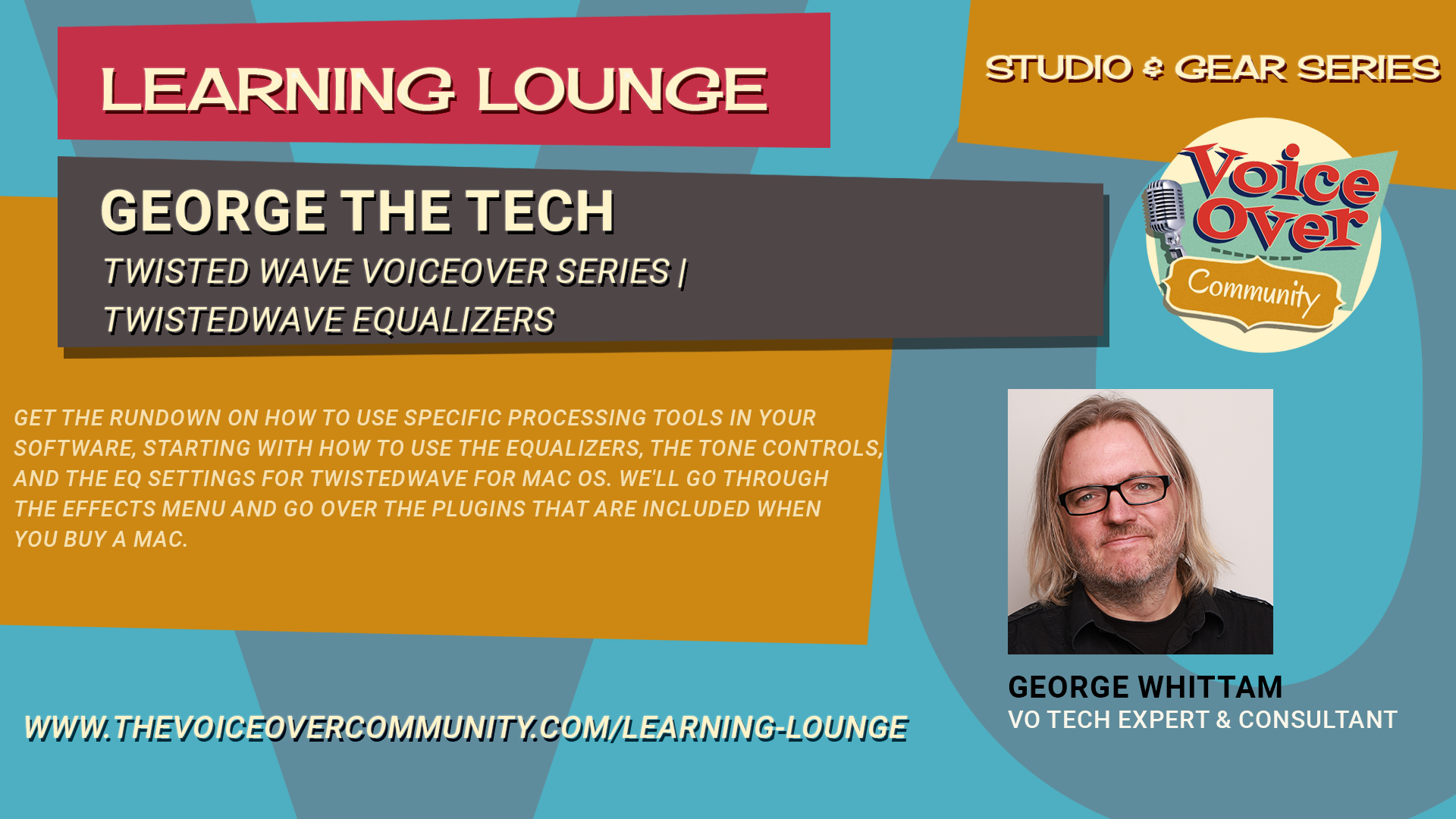This webinar is intended for any voice actor that wants to go deeper into the features and customization of Adobe Audition. George will cover topics specific to the needs of voice actors or anyone recording spoken word.
Preparation:
Audition user experience or Audition for VO Primer Webinar
Windows 10, 11
Mac OS High Sierra or higher
Audio interface
Microphone (or USB mic)
Headphones
AGENDA:
Custom Workspaces for productive editing
Creating favorites that save more time
Batch processing
Handy keyboard shortcuts
Working in Multi-track, basics and beyond
The power of Audition plugins
Spectral view magic
up to 30 mins of Q&A

This webinar is intended for any voice actor who would like to start using Audition with little to no experience with Adobe Audition or any Adobe products. George will cover topics specific to the needs of voice actors or anyone recording spoken work. New features introduced in 2022 will be highlighted in this presentation.
This webinar does not cover multi-track recording production techniques for music, podcasts, or video.
Prerequisites:
- Windows 10, 11
- Mac OS Mojave or higher
- Audio interface
- Microphone (or USB mic)
- Headphones
Agenda:
- Introduction to Adobe’s Creative Cloud
- Getting a demo or purchasing Adobe Audition
- Installing Audition
- What’s new in Audition 22 aka 2022 (current v. 2022.6)
- Using Audition in “Rosetta mode” on Mac Silicon, and why
- Configuring your audio hardware
- Other helpful settings in the Preferences section
- Learning the user interface
- Workspaces
- Waveform editor
- Multitrack editor (what’s this for?)
- Handy keyboard shortcuts
- Recording settings
- Recording audio and setting levels with the meter
- Basic editing tools
- Mix Paste with room tone, editors secret weapon
- Effects Rack
- File formats for saving, MP3 settings
Have been wondering what techniques you’re missing out on that would save you time, improve your finished production, and MAKE MORE MONEY??
George will share you the latest tools and techniques that can revolutionize your workflow and make you more productive in the studio than ever before!
Products to be covered in this don’t miss event include:
- Comparing Apollo hardware systems- Apollo Solo’s Virtual Channel weakness
- What’s new the latest UAD software?
- Console optimization
- Console settings
- Forcing playback and system sound into Virtual Channels
- The best I/O Matrix for VO broadcast
- The best I/O Matrix for Podcasters
- UAD plugins worth a demo
- Signal routing for recording from 2 different mics and Zoom playback
- Setting up Zoom correctly, once and for all! (Zoom 5.15)
- Chrome madness!!
- Controlling headphone mixes
- Taming monitors for zero feedback
- A headphone monitor chain to enhance your promo/trailer/radio performance
- 30 mins of Q&A
Unlock the true potential of the Apollo in your voiceover studio!
There’s a LOT more going on “under the hood” than your typical audio interface.
During this 2 hours webinar by George Whittam, you’ll see and hear the Apollo setup for optimal productivity in an actor’s studio.
The webinar is recorded for playback later if you cannot attend live.
The focus will be on the Apollo Twin, but most of what we cover is relevant to the more limited Apollo Solo and the more sophisticated Apollo rack-based hardware.
Agenda:
- Comparing Apollo hardware systems
- Installing the Apollo hardware and console software
- Hardware orientation
- Console orientation
- Console settings
- Adding and managing plugins
- Signal routing for recording from 2 different mics
- Controlling monitoring
- Sending playback to the client
- Using with web browsers
- Using with Zoom (and all of its quirks)
- Using with Source Connect
- Participant submitted topics
- 30 mins of Q&A
Optimize your audiobook narration and production workflow with George Whittam!
Audiobook narration can be arduous, with long days in the booth, and even longer days editing. Add to that sometimes tight deadlines for publishers and it can be daunting to keep up!
George Whittam has methods to record, edit, proof, and master an audiobook recording that will maximize your productivity, and minimize errors and audio flaws.
In this crazy time-shifted world, if you can’t make it live, don’t worry! The entire presentation will be available for review or rental afterward.
Agenda:
* Mic technique
* Organizing files and folders
* Setting the best recording levels (then forget it!)
* Recording techniques: Straight record, clicker, Punch and Roll and Punch-in Insert
* Using Stacks
* Analyzing audio
* Working with a proofer
* Batch processing with Stacks, automating mastering
* Voice to Text to assist proofing
* Adding plugins clean up mouth noise
* Mastering to publisher specs
* Q&A
Get the rundown on how to use specific processing tools in your software, starting with how to use the equalizers, the tone controls, and the EQ settings for TwistedWave for Mac OS. We’ll go through the effects menu and go over the plugins that are included when you buy a Mac.