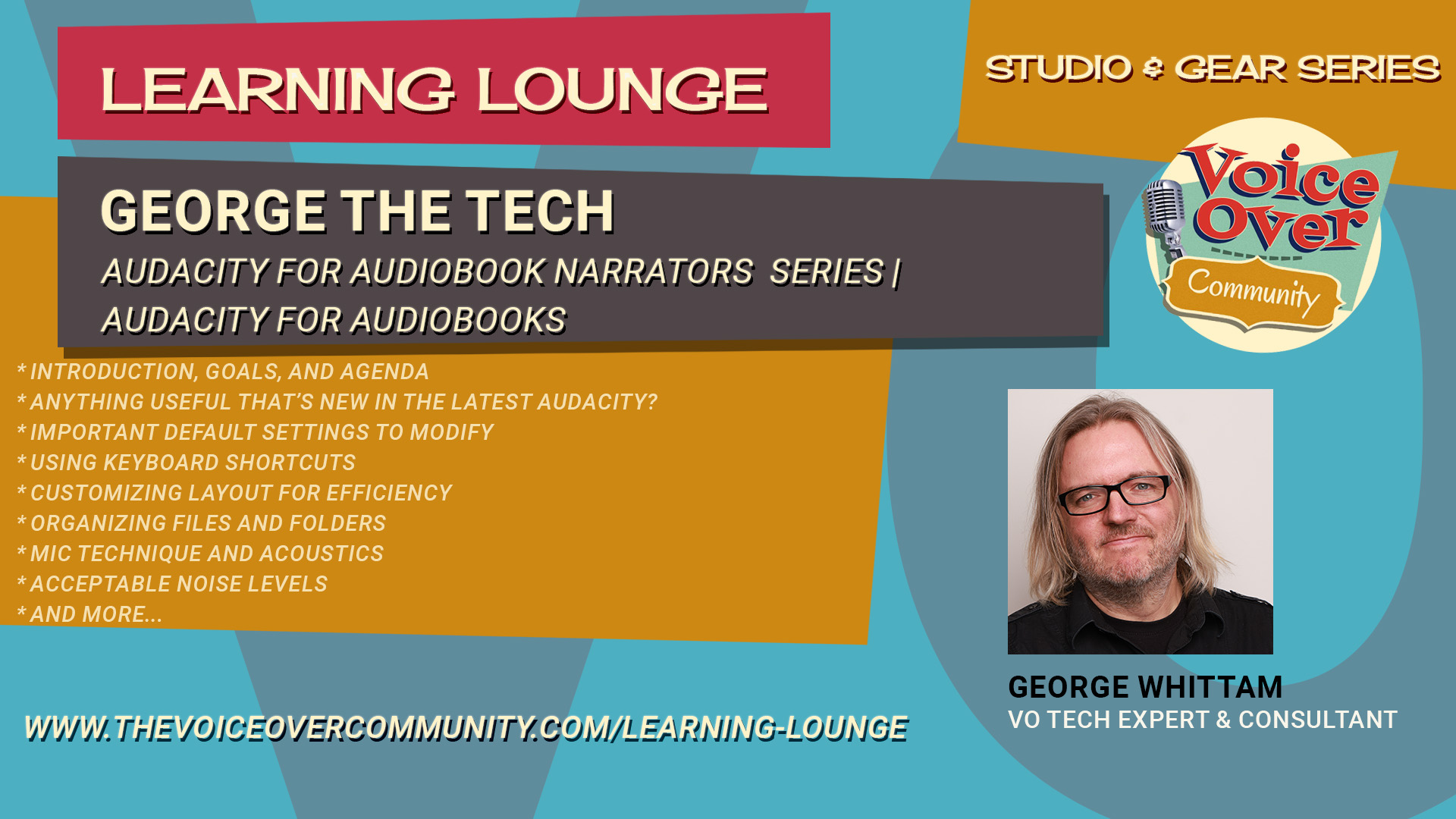Have been wondering what techniques you’re missing out on that would save you time, improve your finished production, and MAKE MORE MONEY?? George will share the tools that can revolutionize your workflow and make you more productive in the studio than ever before.
Mastering Audio Production and Marketing with Cutting-Edge Tools
This Webinar combines deep dives into AI audio production with George The Tech and advanced marketing strategies for content creators. George explores a spectrum of essential tools and technologies, such as TwistedWave, Descript, Waves Clarity VX, DeReverb, and more, spotlighting hardware like the Tula mic and software advancements anticipated in iZotope RX 11. He shares insights into practical applications, including unique comparisons and personal experiences with audio cleanup plugins. The discussion broadens to cover marketing automation and CRM tools like Close and Drip, emphasizing strategies for bypassing spam filters and enhancing audience engagement. Content creators gain insight into preparing audio with apps like Audio Cupcake, leveraging 32-bit float recording technologies, and navigating the nuances of efficient audio processing and interface selection. The script concludes with forward-looking teasers into new technologies and features, alongside pragmatic advice for collaborating with audio professionals.
Prerequisites:
Agenda:
00:00 Welcome to the AI Audio Production Webinar!
06:07 Exploring TwistedWave: A Favorite Audio Tool
16:19 Descript: Transforming Audio and Video Editing
26:09 Waves Clarity VX DeReverb: Cutting-Edge Noise Reduction
36:25 Unlocking the Potential of Clarity VX D Reverb
37:59 Exploring VoiceGate 2: A Deep Dive into Advanced Noise Reduction
46:47 Akon Digital’s Extract Dialog: The Surprising Underdog
55:16 Hush: Transforming Audio with Standalone Power
01:00:11 Universal Audio Apollo & C Suite: The Ultimate Noise Control
01:07:47 Comparing Top Noise Reduction Plugins: A Comprehensive Test
01:12:49 Introducing Virtual George: Your Audio Genius Chatbot
01:19:19 CRM Tools and Email Marketing Strategies for Voice Actors
01:22:27 Exploring Advanced Email Marketing Techniques
01:22:41 Diving Into Mail Merge: Personalized Email Campaigns
01:24:26 Maximizing Email Engagement with Close Software
01:26:28 Gmail’s New Mail Merge Functionality: A Game-Changer
01:32:29 Introducing Audio Cupcake: Audiobook Preparation Made Easy
01:35:59 Alphonic Leveler: The Ultimate Audio Processing Tool
01:44:17 Exploring 32 Bit Float Recording Technology
01:46:20 The Tula Microphone: A Versatile Recording Solution
01:50:22 Source Elements Nexus 1.4: Advanced Audio Routing
01:55:56 Upcoming Audio Tech Innovations and Q&A Session